TL;DR: Do not approve your work email address for Interac e-Transfer auto-deposits.
Recently, I enabled the new auto-deposit feature for e-Transfers sent to my personal email address. I regularly email money to myself between two separate bank accounts, and was tired of having to answer a security question to receive money from myself all the time, so it made sense. Luckily, because of this, I was able to see that enabling auto-deposit meant my full name was now being provided to the sender in the confirmation email. Previously, they only showed whatever nickname the sender assigned the recipient when adding them to their e-Transfer recipient list.
Below are two confirmation emails I received after sending myself two separate e-Transfers this month. The bottom one was before I enabled auto-deposits (yes, I nicknamed myself “my bad ass self”), and the top one was after I enabled auto-deposits.
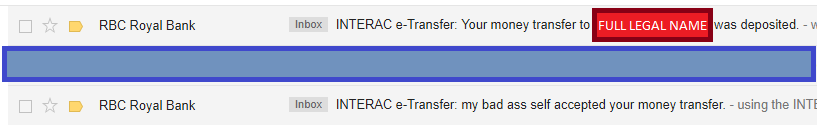
On the account I received the e-transfer to, I set my “email nickname” to something other than my legal name as well. All that means now is that my “email nickname” is shown with my legal name beside it in brackets within the confirmation email itself.
The new auto-deposit feature is based on what email address you receive transfers to, so as long as you don’t accept auto-deposits to whatever email address you get buyers to send payments to, you’re okay. I’d be wary moving forward though, because if they’re not allowing the recipient to maintain privacy through e-Transfer auto-deposits, they may make a similar change to regular e-Transfers in the near future as well.